curveControlCenterTK

This tool simplifies the creation of all different types of animated procedural noise curves. This is very useful for creating effects like flicker.
Tool has three different remapped outputs of the same animation curve allowing users to adjust flicker levels slightly differently. For example:
Curve1 – main flame flicker
Curve2 – flicker of the interactive light that flame produces on smoke
Curve3 – flicker of the light that flame produces on surrounding walls and ground plane.
All three will be driven by the same curve but could have completely different minimum and maximum values.
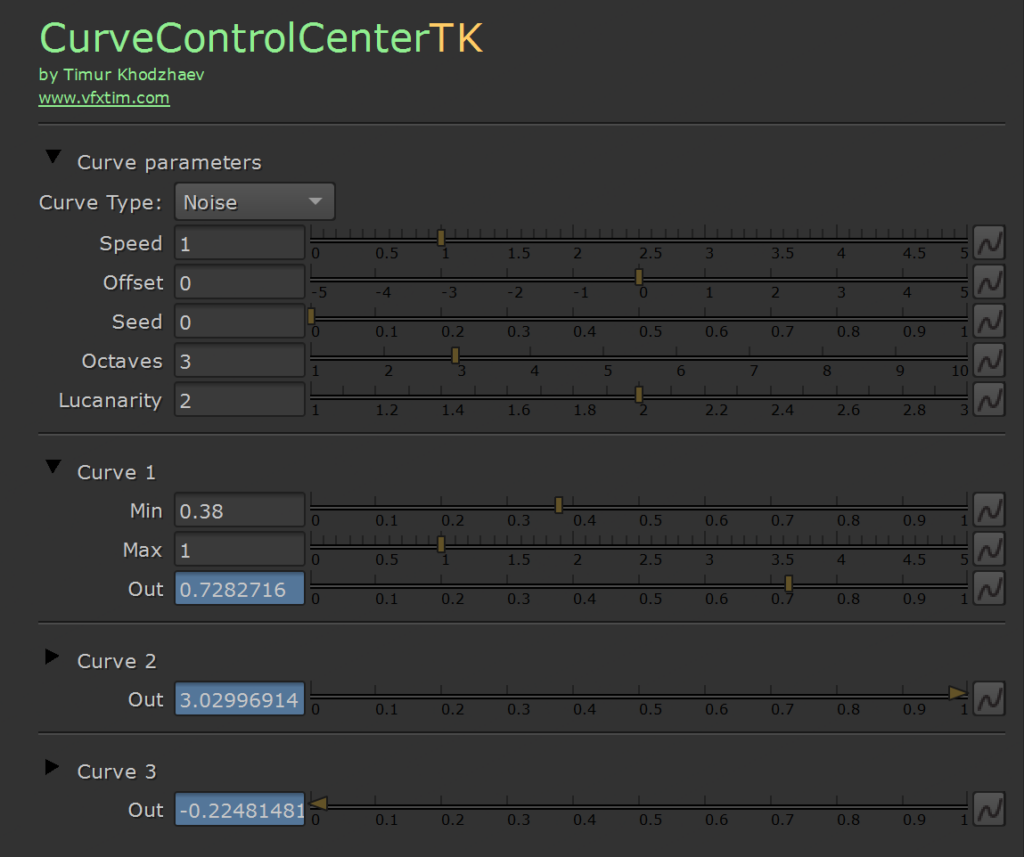

Get it on Gumroad
Some of the tools are free to get on the Gumroad with optional price. Buying tools on the Gumroad helps support development of the tools sets and this website.
- Individual tool download
- Follow included install instructions
- Basic documentation
- Minimal support

Support it on Patreon
Become a Patron and get this and other nodes as a complete package. No more hassle installing individual nodes or scripts.
- Download bundle of tools
- Super easy installation
- Documentation and videos
- Support and bug fixes
- Requests for new features
Installation instructions:
- All the tools provided AS-IS for power users who know how to install toolsets and gizmos.
- If you would like to see detailed instructions on how to install tool pack or individual tools, please subscribe to my Patreon page.
- Patreon subscriptions make this site possible and support development and support of these and future tools.
